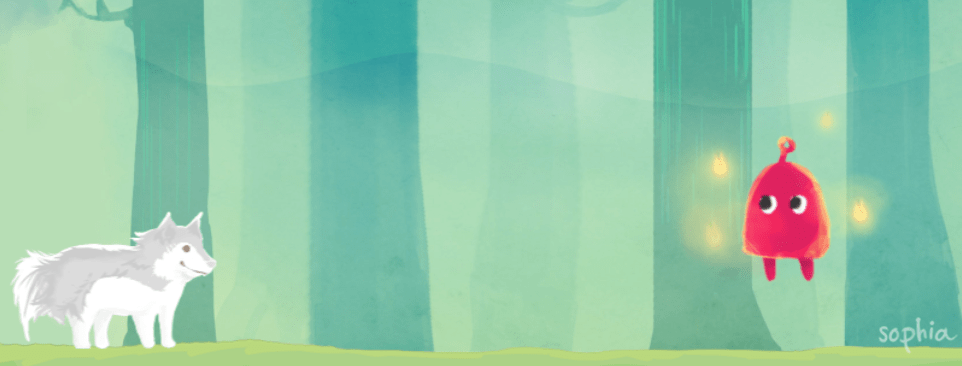在測試 activerecord-import 的 on-duplicate-key-update 時,為了方便而選用了 sqlite。沒想到卻遇到版本太舊的問題。
MySQL, PostgreSQL (9.5+), and SQLite (3.24.0+) support on duplicate key update
移除 Debian 預設 sqlite
在 Debian 中,預設已經幫你裝好 sqlite ,但它的版本還蠻舊的。在官方 package source 裡,最新版 sqlite 也只來到了 3.8.7。這代表我們若使用 apt-get install sqlite3 去裝 sqlite 的話,最高只能裝到 3.8.7 版的。因此我們要先把它們都移除掉,再使用其它方式安裝:
apt-get remove libsqlite3-dev
apt-get remove sqlite3
裝 LinuxBrew
先準備好 ruby 環境,然後跑以下指令安裝
ruby -e "$(curl -fsSL https://raw.githubusercontent.com/Linuxbrew/install/master/install)"
利用 brew 安裝最新版 sqlite
brew install sqlite
裝好後輸入
brew list sqlite
會顯示出 sqlite 的檔案路徑
/home/linuxbrew/.linuxbrew/Cellar/sqlite/3.25.2/bin/sqlite3
/home/linuxbrew/.linuxbrew/Cellar/sqlite/3.25.2/include/ (2 files)
/home/linuxbrew/.linuxbrew/Cellar/sqlite/3.25.2/lib/pkgconfig/sqlite3.pc
/home/linuxbrew/.linuxbrew/Cellar/sqlite/3.25.2/lib/ (4 files)
/home/linuxbrew/.linuxbrew/Cellar/sqlite/3.25.2/share/man/man1/sqlite3.1
因為用 brew 裝的 sqlite 不是在系統預設的路徑 /usr/lib/, /usr/include/ 內,所以我們在裝 ruby 的 sqlite bindings (sqlite3-ruby) 時要特別指定路徑,它才找得到
If you have sqlite3 installed in a non-standard location, you can specify the location of the include and lib files by doing:
gem install sqlite3 -- --with-sqlite3-include=/opt/local/include \ --with-sqlite3-lib=/opt/local/lib
我們利用剛才印出來的檔案路徑找到 sqlite 的 include, lib 位址後,將它填入安裝指令中:
# 填入 include 路徑為 --with-sqlite3-include="'/home/linuxbrew/.linuxbrew/Cellar/sqlite/3.25.2/include'"
# 填入 lib 路徑為 --with-sqlite3-lib="'/home/linuxbrew/.linuxbrew/Cellar/sqlite/3.25.2/lib'"
gem install sqlite3 --platform=ruby -- --with-sqlite3-include="'/home/linuxbrew/.linuxbrew/Cellar/sqlite/3.25.2/include'" --with-sqlite3-lib="'/home/linuxbrew/.linuxbrew/Cellar/sqlite/3.25.2/lib'"
安裝好便完成了
測試 sqlite 版本
在 irb 內輸入
require 'sqlite3'
begin
tmp_db_path = 'tmp-get-sqlite-version.db'
db = SQLite3::Database.new(tmp_db_path)
db.execute('select sqlite_version();')
ensure
File.delete(tmp_db_path)
end
# => [["3.25.2"]]
假如有 rails console 能用的話,會更簡單一點
ActiveRecord::Base.connection.send(:sqlite_version).instance_variable_get(:@version)
# => [3, 25, 2]